Lec2
1. Preparation¶
The C Programming Language, by Kernighan and Ritchie (K&R)
1.1 2.9 (Bitwise operators)¶
// 1. &
101010101010101 052525
& 000000001111111 & 000177
--------------- ------
1010101 125
// 2. |
000000000 000000
| 000001010 | 000012
--------- ------
1010 12
- The precedence of the bitwise operators is not what you might expect, and explicit parentheses are often needed
1.2 5.1 (Pointers and addresses) through 5.6 (Pointer arrays)¶
- The meaning of ``adding 1 to a pointer,'' and by extension, all pointer arithmetic, is that pa+1 points to the next object, and pa+i points to the i-th object beyond pa.
- The correspondence between indexing and pointer arithmetic is very close. By definition, the value of a variable or expression of type array is the address of element zero of the array.
- In evaluating a[i], C converts it to *(a+i) immediately; the two forms are equivalent.
- When an array name is passed to a function, what is passed is the location of the initial element.
- C does not provide any operators for processing an entire string of characters as a unit.
// assigning two pointers, not copying two entire strings.
char *pmessage;
pmessage = "now is the time";
pmessage = "hello, world";
// reassign pmessage to point somewhere else, but as long as it points to the string literal, we can't modify the characters it points to.
char amessage[] = "now is the time";
char *pmessage = "now is the time";
amessage[0] = 'N';
pmessage[0] = 'N'; /* NOT WORK */
// The first function is strcpy(s,t), which copies the string t to the string s. It would be nice just to say s=t but this copies the pointer, not the characters.
void strcpy(char s[], char t[])
{
int i;
for(i = 0; t[i] != '\0'; i++)
s[i] = t[i];
s[i] = '\0';
}
void strcpy(char *s, char *t)
{
while(*t != '\0')
*s++ = *t++;
*s = '\0';
}
// any time you copy strings, using strcpy or some other method, you must be sure that the destination string is a writable array with enough space for the string you're writing.
// Remember, too, that the space you need is the number of characters in the string you're copying, plus one for the terminating '\0'.
char *p1 = "Hello, world!";
char *p2;
strcpy(p2, p1); /* WRONG */
char *p = "Hello, world!";
char a[13];
strcpy(a, p); /* WRONG */
char *p3 = "Hello, world!";
char *p4 = "A string to overwrite";
strcpy(p4, p3); /* WRONG */
1.3 6.4 (pointers to structures)¶
- never to access outside of the defined and allocated bounds of an array
- Don't assume, however, that the size of a structure is the sum of the sizes of its members.
int a[10];
int *ip;
for (ip = &a[0]; ip < &a[10]; ip++)
...
or
int a[10];
int *endp = &a[10];
int *ip;
for (ip = a; ip < endp; ip++)
...
2. Lecture 2:programming xv6 in C¶
2.1 memory¶
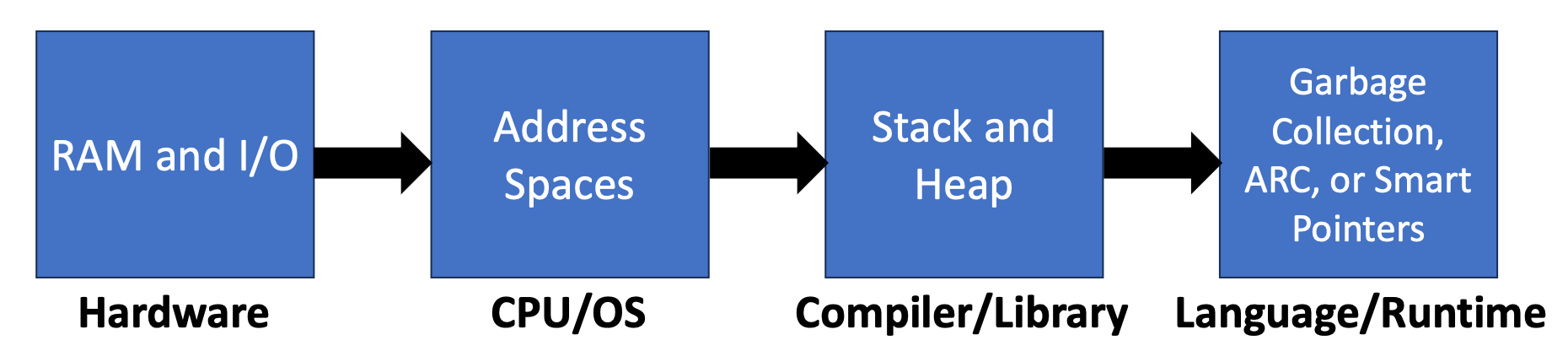
2.1.1 Hardware layer: RAM and I/O¶
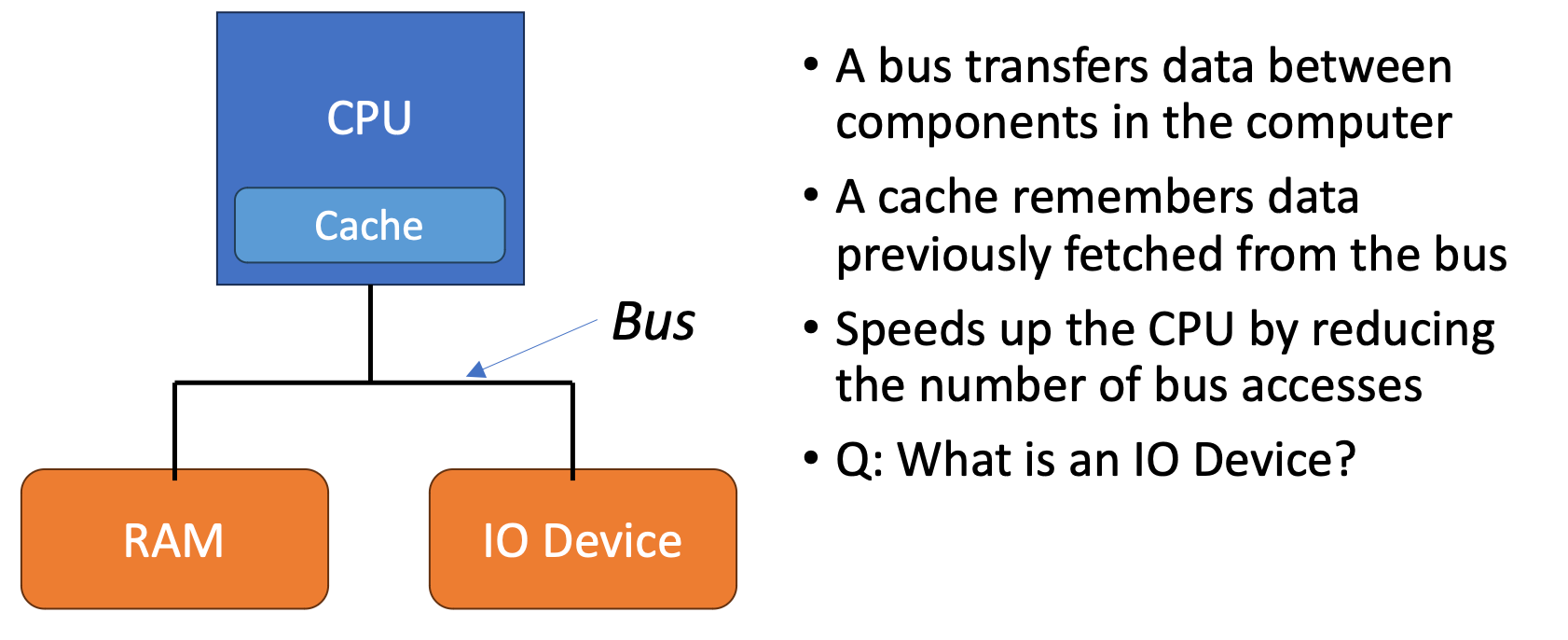
- "How does a bus work?"
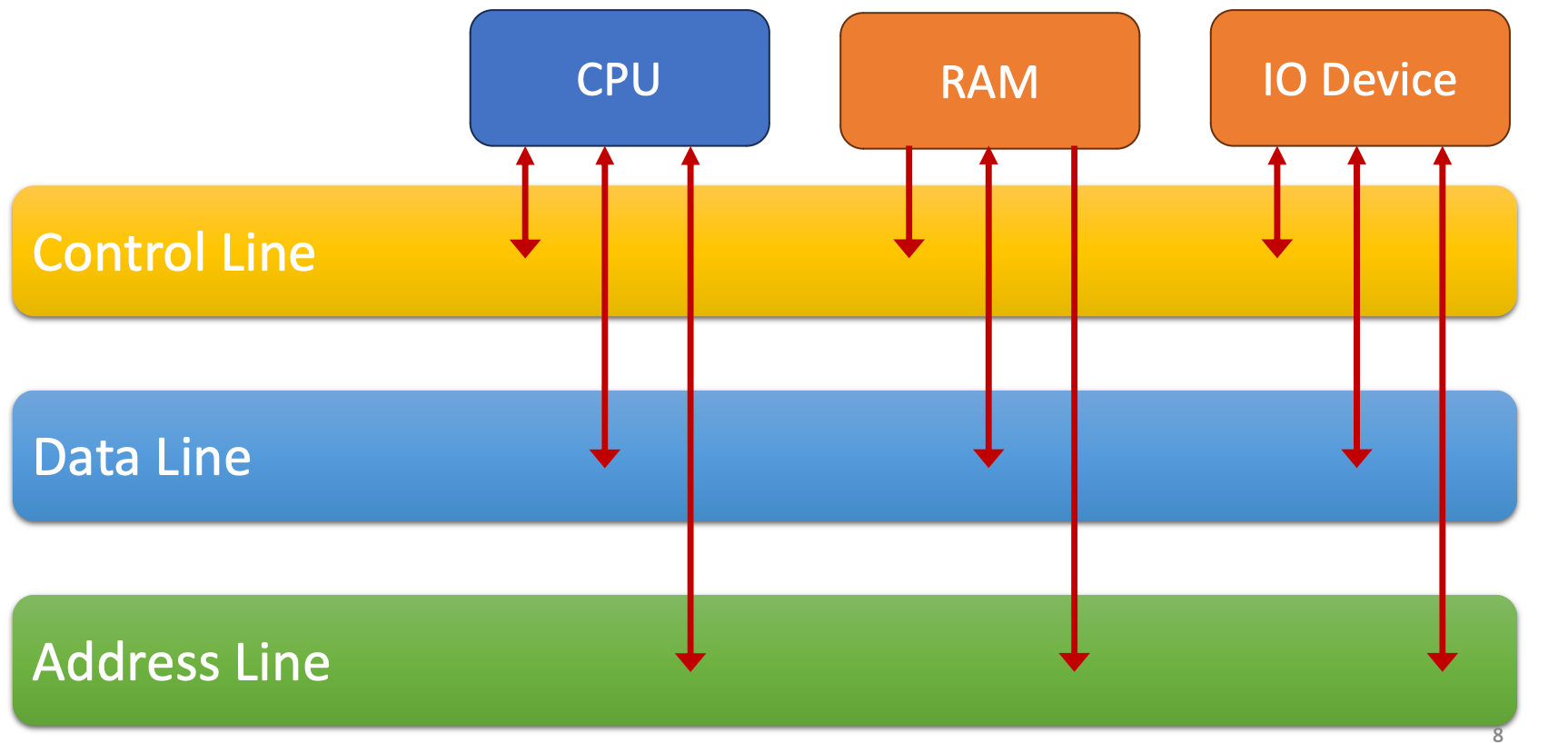
2.1.2 CPU/OS layer: Address Spaces¶
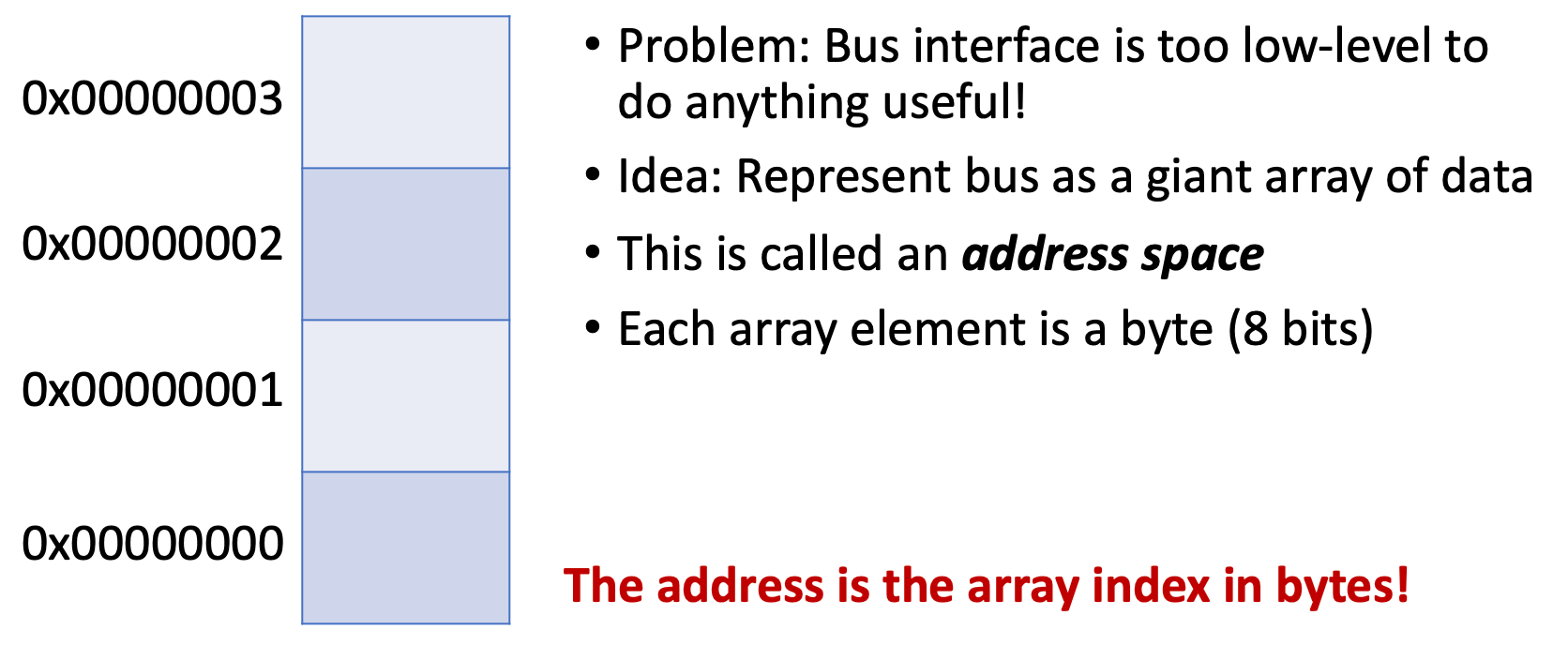
- How to interact with an address space?
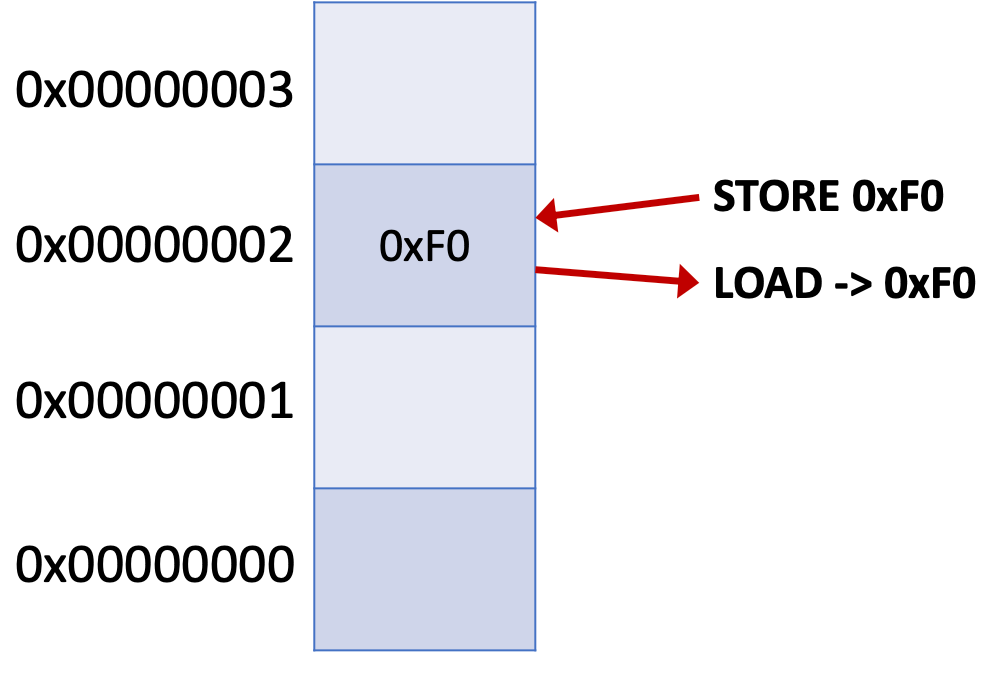
Idea #1: Address spaces can have holes
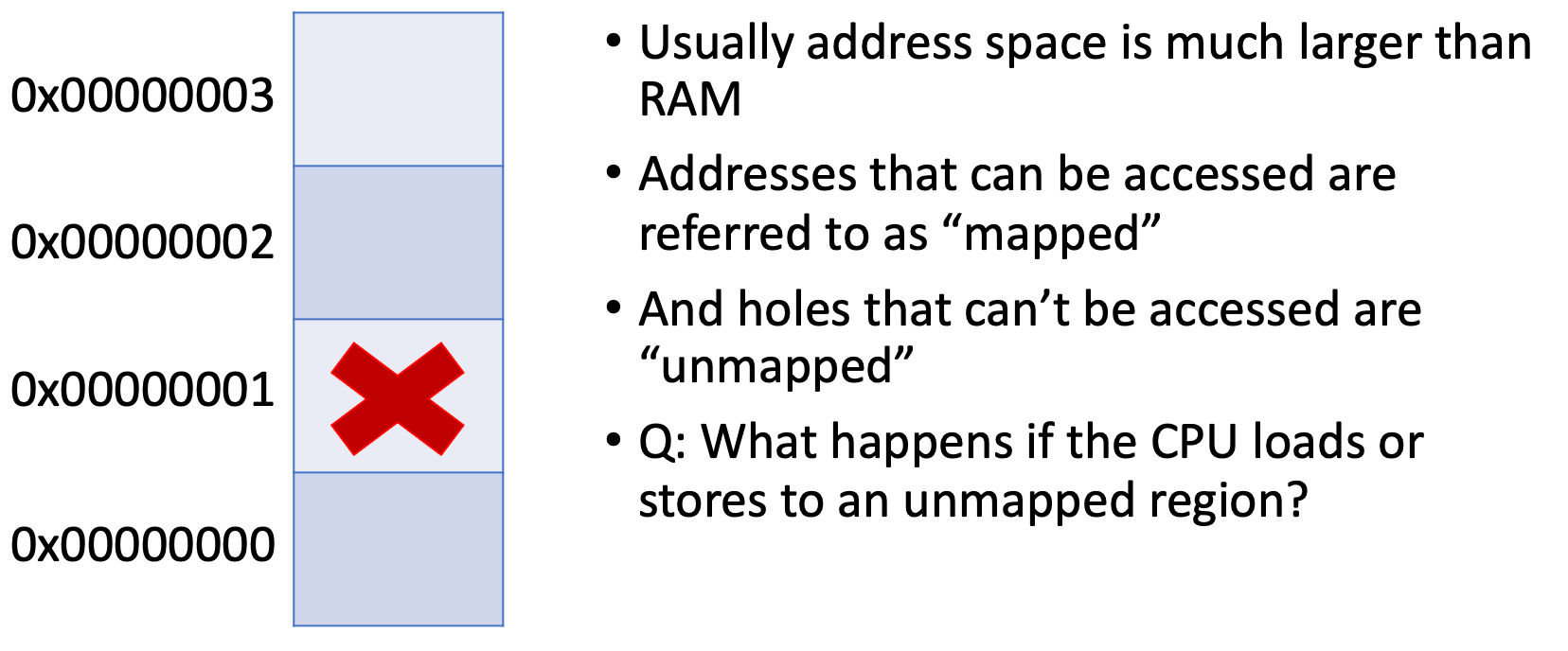
Idea #2: Address spaces can have permissions
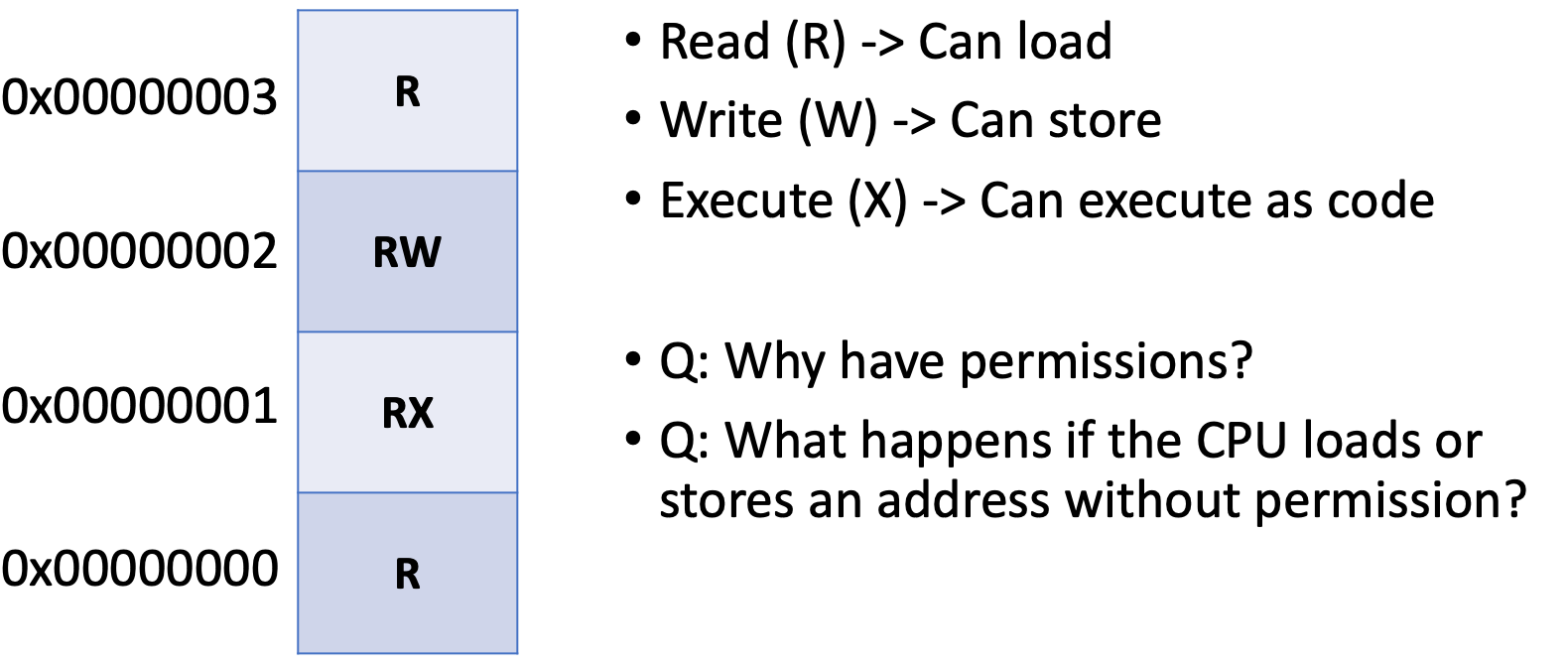
Idea #3: Combine RAM and devices
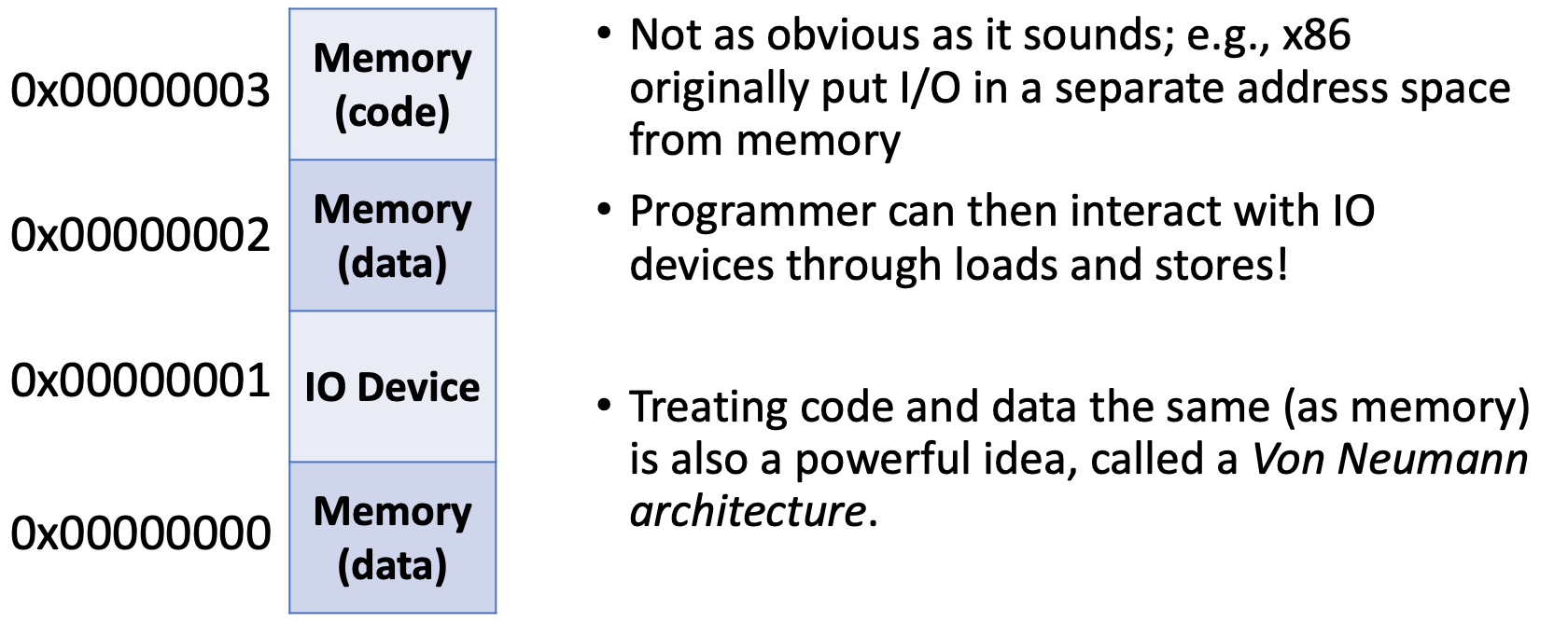
More ideas not discussed today
Typical granularity for mappings is a page (4KB), not a byte
Idea #4: Virtual memory
Allows each process to have its own address space
Idea #5: Cache coherence and consistency
Allows multiple CPUs to share memory in an address space Will be covered in later lectures.....
2.1.3 Compiler/Library Layer: Stacks and Heaps¶
memory allocation
1. Stack
A stack allocates memory when a function is called and frees itwhen a function returns.
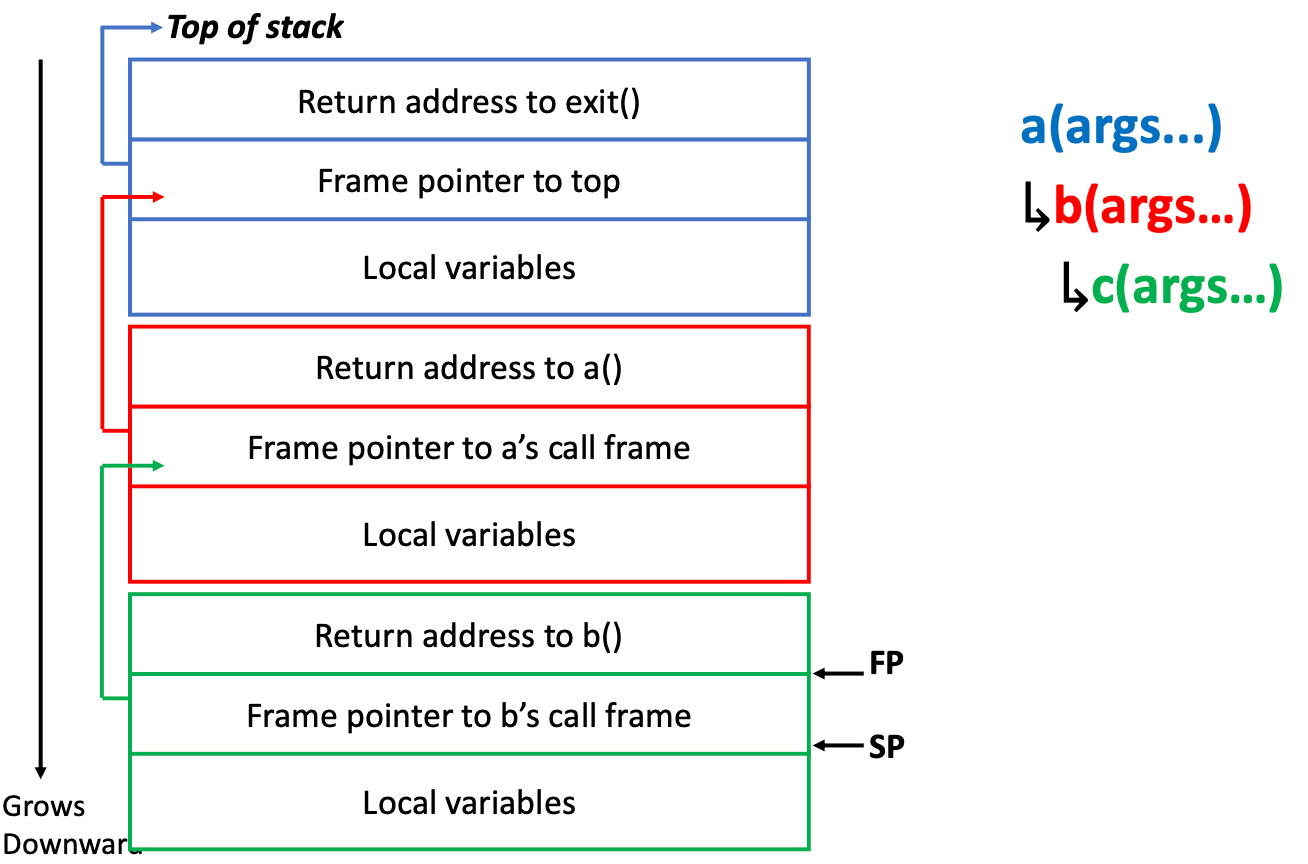
2. Heap
A heap manages memory that is allocated and freed independently of function invocationst.
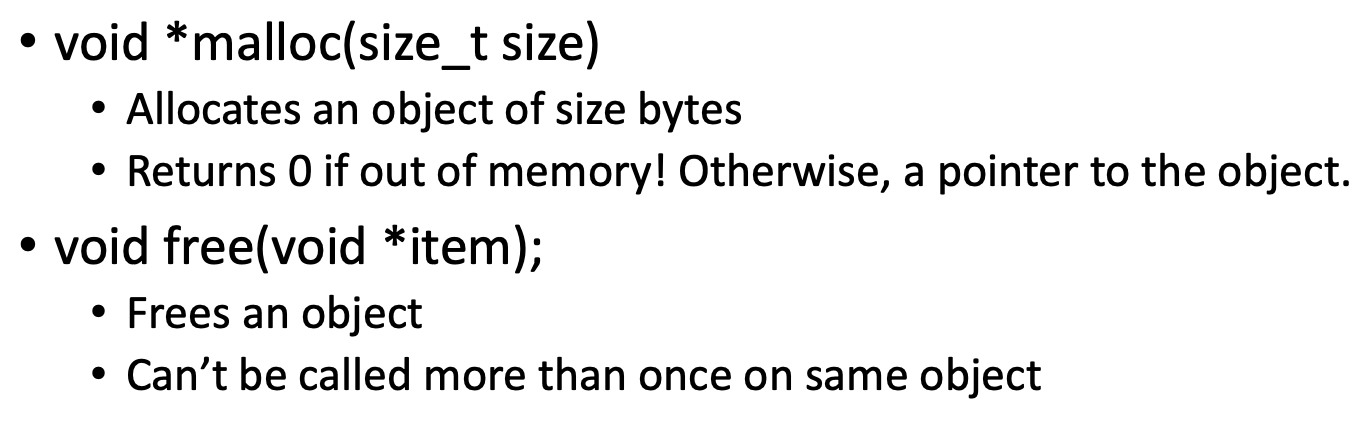
struct foo *f = malloc(sizeof(*f));
if (!f) // handle out of memory error
memset(f, 0, sizeof(*f)); // initialization
// do something with f
free(f);
3. When is it better to use a stack vs. a heap?
- Always prefer a stack, except if the object must remain valid after the function returns or if the object is too large
- Why? More efficient and simpler
- Note: A stack is generally much smaller than the heap
2.1.4 Common memory management pitfalls¶
- Using memory after freeing it
- Freeing the same object more than once
- Forgetting to initialize memory (nothing is zeroed automatically)
- Writing beyond the end of an array (buffer overflow)
- Forgetting to free an object (memory leak)
- Casting an object to the wrong type
- Forgetting to check if an allocation failed
- Using pointers to locations on the stack (if they could return)
2.2 Why C¶
1. good for low-level programming
- easy mapping between C and RISC-V instructions
- easy mapping between C types and hardware structures
2. minimal runtime
- easy to port to another hardware platform
- direct access to hardware
3. explicit memory management
- no garbage collector
- kernel is in complete control of memory management
4. efficient: compiled (no interpreter)
- compiler compiles C to assembly
5. popular for building kernels, system software, etc.
- good support for C on almost any platform
why not?
- easy to write incorrect code
- easy to write code that has security vulnerabilities
2.3 use of C in xv6¶
2.3.1 memory layout¶
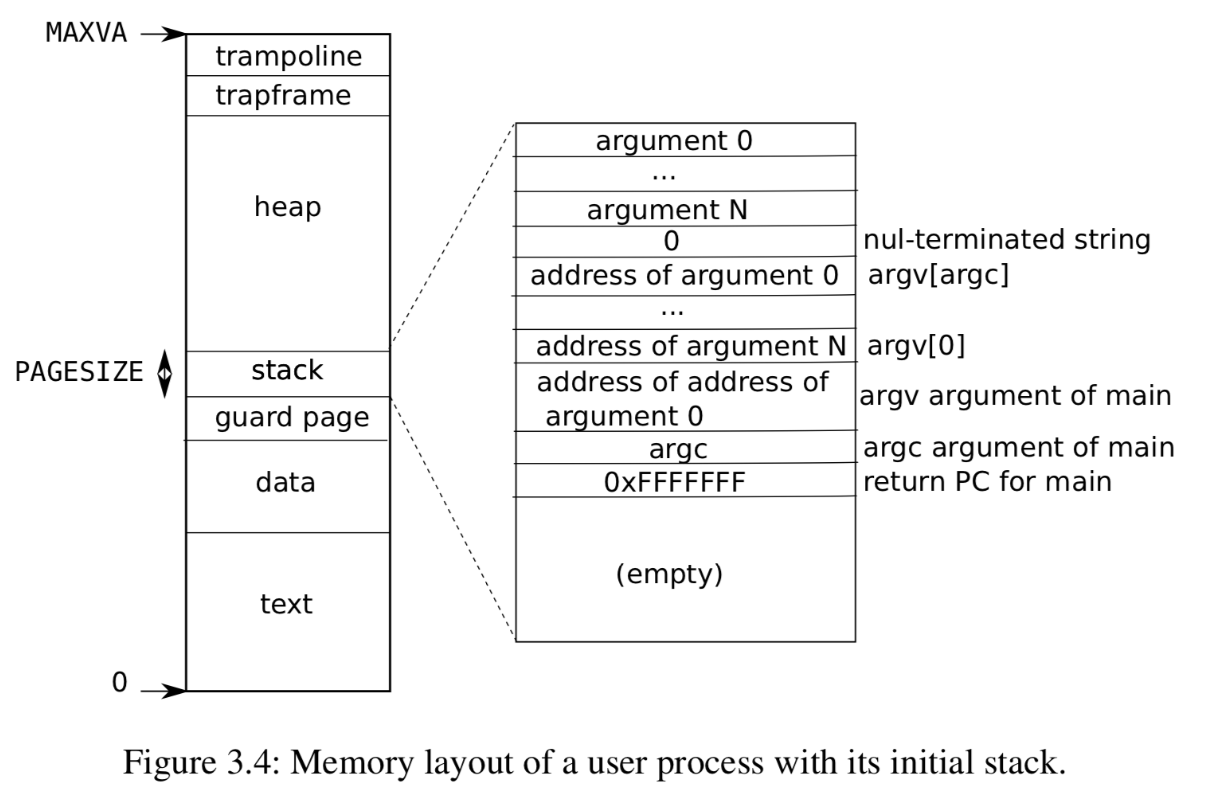
- text: code, read-only data
- data: global C variables
- stack: function's local variables
- heap: dynamic memory allocation using sbrk, malloc/free
- Makefile defines how
- gcc compiles to .o
- ld links .o files into an executable
- ulibc.o is xv6 minimal C library
- executable has a.out format with sections for:
- text (code), initialized data, symbol table, debug info, and more
- riscv64-linux-gnu-objdump -S user/_cat
- 0x0: cat
- 0x8e: _main
- what is _main?
- defined in ulib.c, which calls main() and exit(0)
- where is data memory?
- in data/bss segment
- must be setup by kernel
2.3.2 pointers¶
- a pointer is a memory address
- every variable has a memory address (i.e., p = &i)
- so each variable can be accessed through its pointer (i.e., *i)
- a pointer can be variable (e.g., int *p)
- a pointer has a memory address, etc.
- pointer arithmetic
- referencing elements of a struct
#include "kernel/types.h"
#include "user/user.h"
int g = 3;
int
main(int ac, char **av)
{
int l = 5; // local variables don't have a default value
int *p, *q;
// take address of variable
p = &g;
q = &l;
printf("p %p q %p\n", p, q);
// assign using pointer
*p = 11;
*q = 13;
printf("g %d l %d\n", g, l);
// struct
struct two {
int a;
int b;
} s;
s.a = 10;
struct two *ptr = &s;
printf("%d %d\n", s.a, ptr->a);
// can take address of any variable
int **pp;
pp = &p; // take address of a pointer variable
printf("pp %p %p %d\n", pp, *pp, **pp);
int (*f)(int, char **);
f = &main; // take address of a function<
printf("main: %p\n", f);
return 0;
}
2.3.3 arrays¶
- contiguous memory holding same data type (char, int, etc.)
- no bound checking, no growing
- two ways to access arrays:
- through index: buf[0], buf[1]
- through pointer: *buf, *(buf+1)
#include "kernel/types.h"
#include "user/user.h"
int a[3] = {1, 2, 3}; // an array of 3 int's
char b[3] = {'a', 'b', 'c'}; // an array of 3 char's
int
main(int ac, char **av)
{
// first element is at index 0
printf("%d\n", a[0]);
a[1] += 1; // use index access
*(a+2) = 5; // pointer access
printf("%d %d\n", a[1], a[2]);
// pointers to array elements
printf("a %p a1 %p a2 %p a2 %p\n", a, a+1, a+2, &a[2]);
// pointer arithmetic uses type
printf("%p %p\n", b, b+1);
return 0;
}
2.3.4 strings¶
- arrays of characters, ending in 0
#include "kernel/types.h"
#include "user/user.h"
char *s = "123";
int
main(int ac, char **av)
{
char s1[4] = {'1', '2', '3', '\0'};
// s and s1 are strings
printf("s %s s1 %s\n", s, s1);
// can use index or pointer access
printf("%c %c\n", s[0], *s);
printf("%c %c\n", s[2], *(s+2));
// read beyond str end; DON'T DO THIS
printf("%x %p %p\n", s1[4], s1, &s1[4]);
// write beyond str end; DON'T DO THIS
s1[4] = 'D';
return 0;
}
- ulib.c has several functions for strings
- strlen() --- use array access
- strcmp() --- use pointer access
2.3.5 lists¶
- single-linked list
- kernel/kalloc.c implements a memory allocator
- keeps a list of free "pages" of memory
- a page is 4096 bytes
- free prepends
- kalloc grabs from front of list
- double-linked list
- kernel/bio.c implements an LRU buffer cache
- brelse() needs to move a buf to the front of the list
- see buf.h:two pointers: prev and next
2.3.6 bitwise operators¶
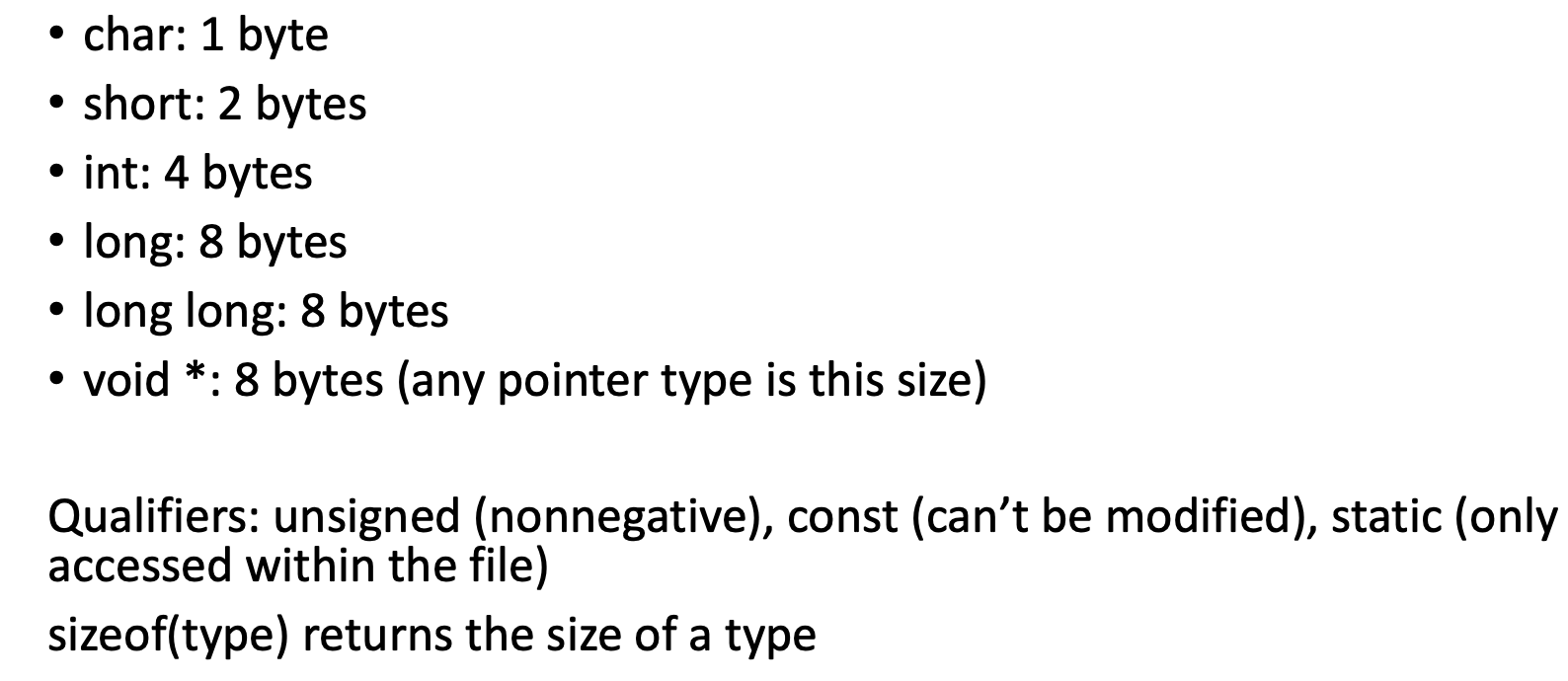
0b10001 & 0b10000 == 0b10000
0b10001 | 0b10000 == 0b10001
0b10001 ^ 0b10000 == 0b00001
~0b1000 == 0b0111
2.3.7 common C bugs¶
- use after free
- double free
- uninitialized memory
- memory on stack or returned by malloc are not zero
- buffer overflow
- write beyond end of array
- memory leak
- type confusion
- wrong type cast